
Select the Battery 3 Library folder on your hard drive and click Choose.

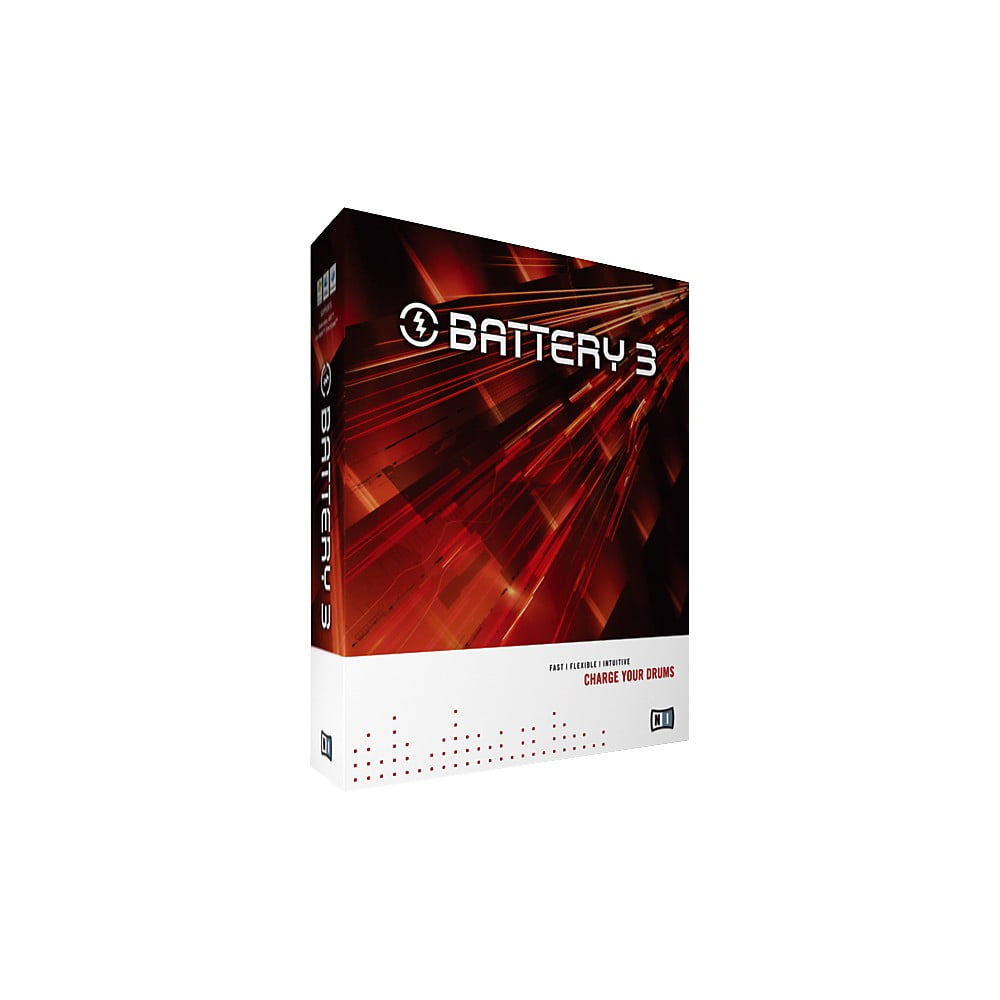
This library copy can be used exclusively with BATTERY 3. This is very important as converting your Battery 3 Library to the BATTERY 4 format will break compatibility between the Battery 3 Library and BATTERY 3. Important Note: If you wish to continue using the Battery 3 Library within BATTERY 3 it is necessary to make a copy of the Library before converting it to the new BATTERY 4 format. To import BATTERY 3 kits into BATTERY 4 follow the steps below: This feature makes BATTERY 3 content available for selection in the BATTERY 4 as well as in the MASCHINE 2 Browser.

Since BATTERY 4.1.5 it is possible to batch resave BATTERY 3 kits to the new BATTERY 4 format.


 0 kommentar(er)
0 kommentar(er)
